Object Pages: A Free, Simple Physical Notes System
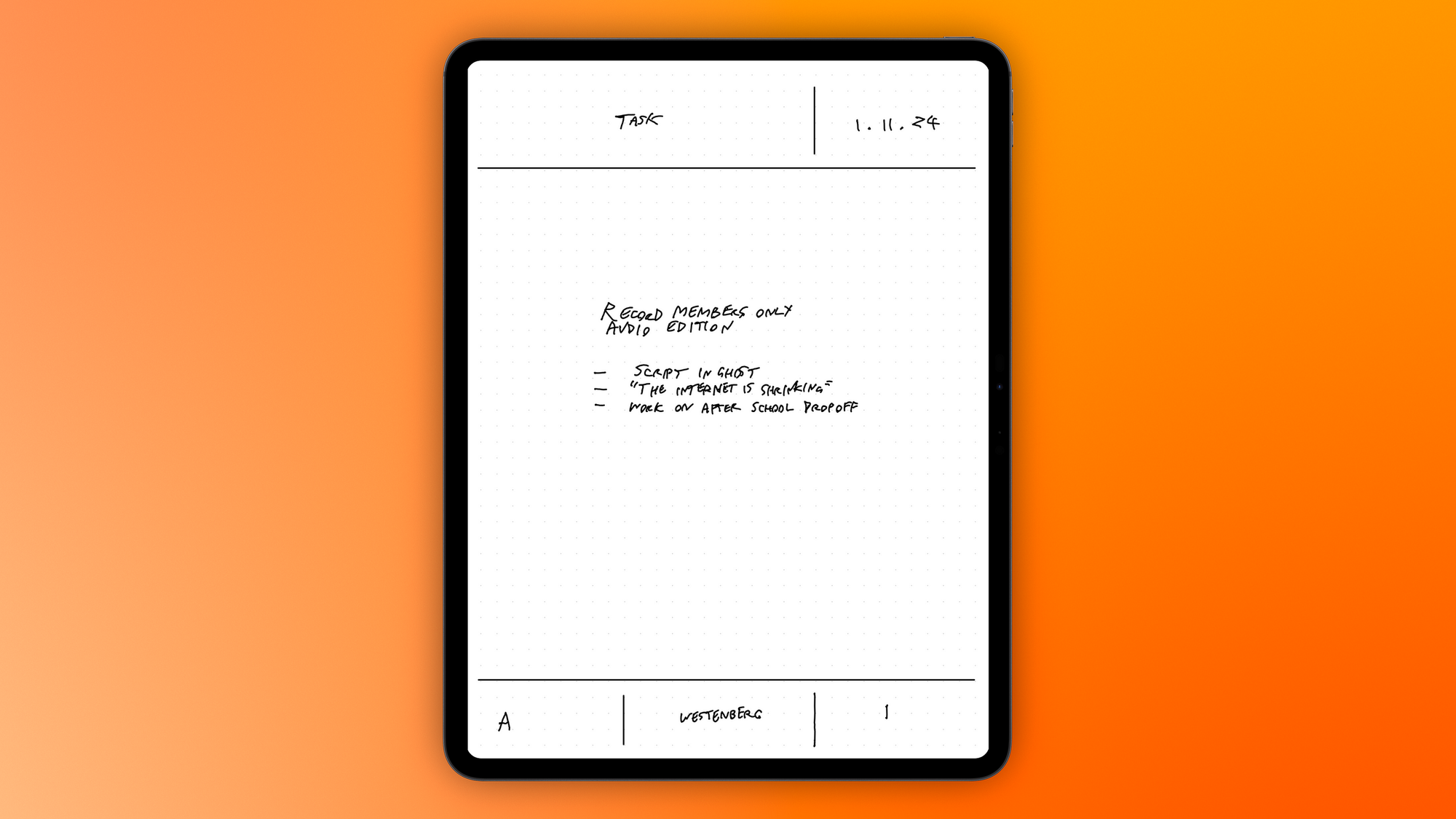
Ever stood in the notebook aisle of a stationery store, staring at countless journals and planners, every one promising to revolutionize your organizational skills? Ever downloaded the latest productivity app that made it to the front page of PH or HN, only to abandon it weeks later because it felt more like a part-time job than a helpful tool?
I’ve been there.
I’ve tried fucking everything: bullet journals that required an art degree to maintain, apps with so many features they needed their own tutorial series, and complex systems that made my head spin. After years of trial and error, I finally realized something crucial: the best note-taking system isn’t about fancy symbols, color codes, or intricate tagging systems.
It’s about simplicity.
Why Most Note-Taking Systems Fail
Before I share what I’ve been working on, I want to talk about why so many note-taking systems end up collecting dust. The biggest culprit? Complexity. These systems try to be everything to everyone, ending up as overwhelming frameworks that require more time to maintain than they save.
A lot of them demand:
- Memorizing numerous symbols and codes
- Maintaining multiple cross-reference systems
- Regular “system maintenance” sessions
- Complex migration processes
- Extensive tagging hierarchies
That’s exactly why I developed something different.
The Power of Simple: A New Approach
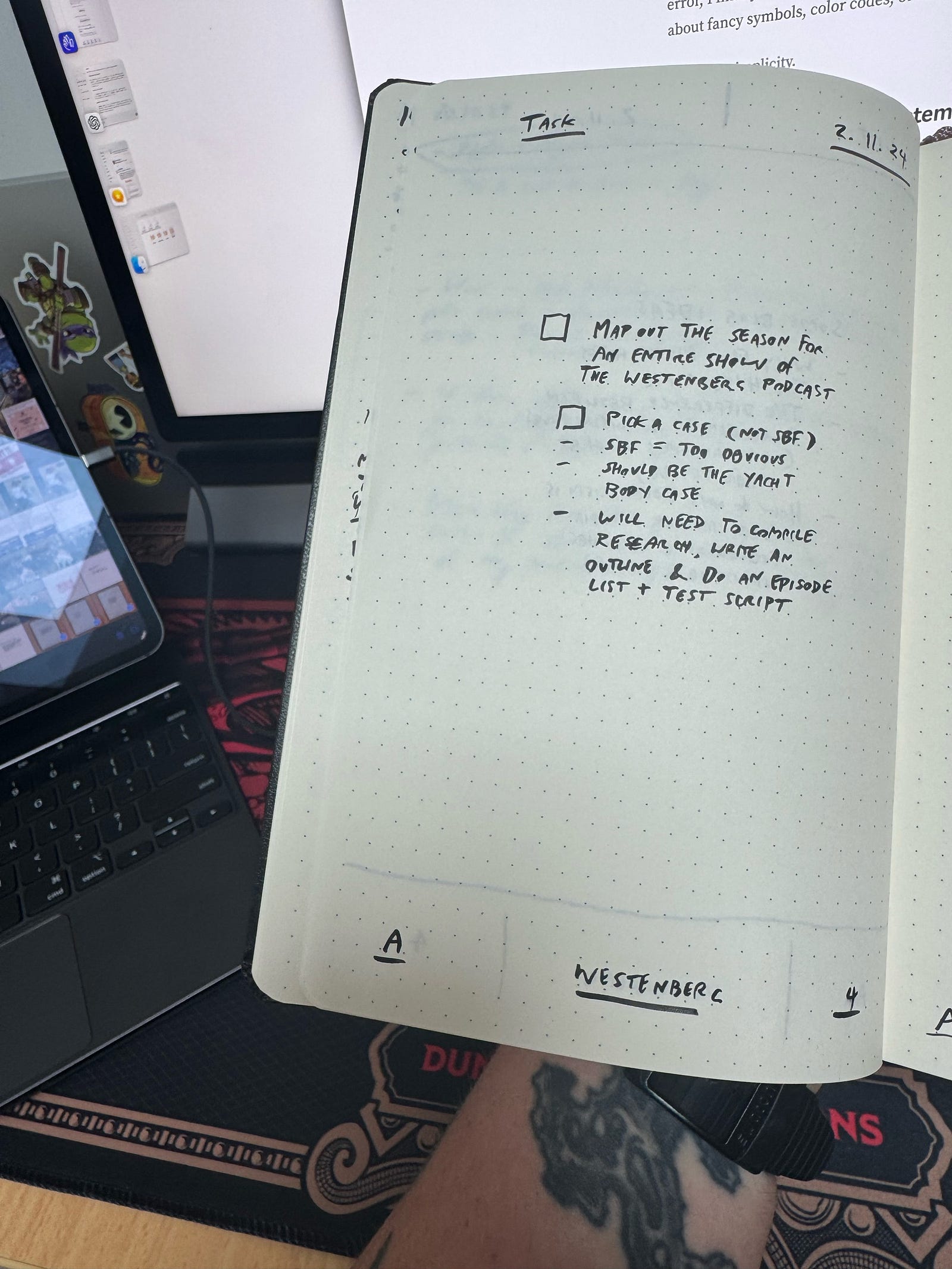
The system I’m about to share with you is built on one fundamental principle: give every thought its own space. That’s it. No complicated rules, no intricate symbols, no hour-long setup process. Just clear, dedicated space for each thing that matters to you.
Think of it like this: if your thoughts were guests at a party, would you cram them all into one crowded room, or would you give them space to stretch out and breathe?
When I first tried out Capacities a year ago, it was like opening a door to a new way of thinking about note-taking. Capacities was another app on my long list of trials; and at the time, although the ideas were solid, it didn’t grab me enough to replace my trusty Apple Notes. But it absolutely was a game-changer in how I perceived the organization of my thoughts.
It introduced me to the concept of treating each thought, each note, as its own individual Object. It was an approach that piqued my curiosity and lingered in the back of my mind. Yes, even after I moved on to the next shiny object. I have a productivity tool problem (and honestly you probably do too, or you wouldn’t be reading this.)
Inspired by Capacities, I began to see the value in giving each thought its own dedicated space — an approach that translated beautifully to the simplicity and clarity of using a physical notebook. This led to the first version of my Page Object System, where each individual page is home to one individual thought, free from the clutter of complex symbol systems or overwhelming frameworks.
The Basic Framework: Simpler Than You Think
At its core, this system has just one rule: one focus per page. Whether it’s a task you need to complete, an idea you want to explore, or a memory you want to preserve, each gets its own dedicated page. This might sound wasteful at first, but trust me — the clarity it brings is worth every page.
The Page Header: Your Quick Reference Guide
Every page starts with just two pieces of information:
- Type of object (Task, Idea, Reflection, or List)
- Date
That’s it. No complicated coding system, no color-coding required. Just these two elements that tell you exactly what you’re looking at. You can format this however you like. Lines. Boxes. Circles. Squiggles. I don’t give a fuck, and neither does the system. The important thing is that the “Front Matter” is easily scannable. So when you open a page you know exactly what it is.
Four Types of Pages: Everything You Need, Nothing You Don’t
With Object Pages, I started with just four core object types — tasks, ideas, reflections, and lists — because diving in with too many options can be overwhelming and ultimately counterproductive; simplicity helps me focus on what truly matters. You can expand from here in any way you like. For example, a Quote Object is something I’ve been playing with in Capacities and I’ll probably use it in my Object Pages as well.
Task Pages: Where Actions Happen
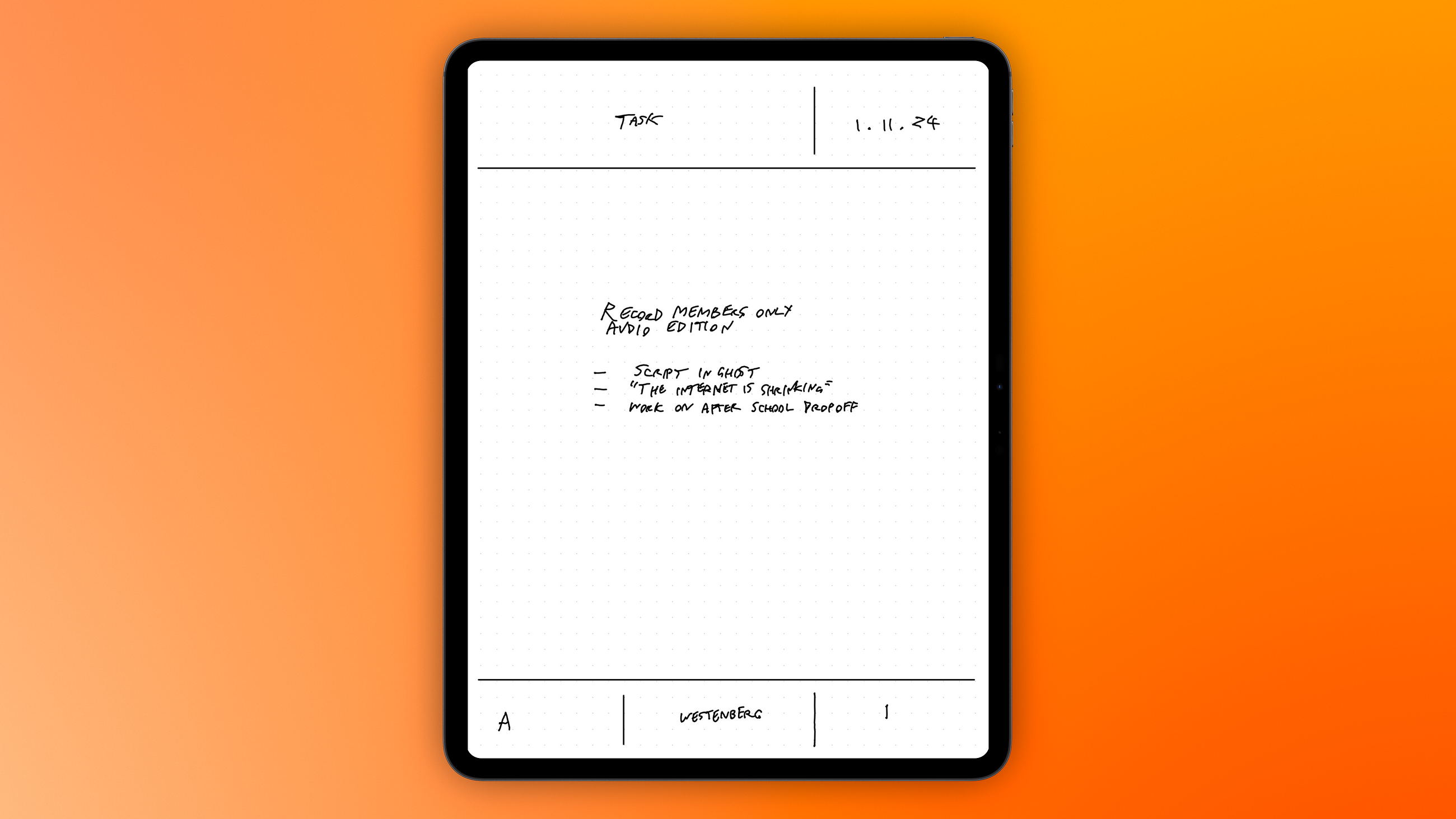
Think of Task Pages as mission control for getting things done. Each page focuses on one specific task — not a list of tasks, but a single, focused objective. Why? Because when everything about one task lives on its own page, you can:
- List all the steps needed without space constraints
- Add notes and resources relevant to that specific task
- Track progress without losing sight of the bigger picture
- Keep all related information in one place
If you need to plan a birthday party, that gets its own Task Page.
When you actually do the planning, the output would be a List Page, where you capture everything that needs to get done, all the steps, ideas, and notes live together, making it easy to see everything at a glance.
Idea Pages: Your Creative Playground
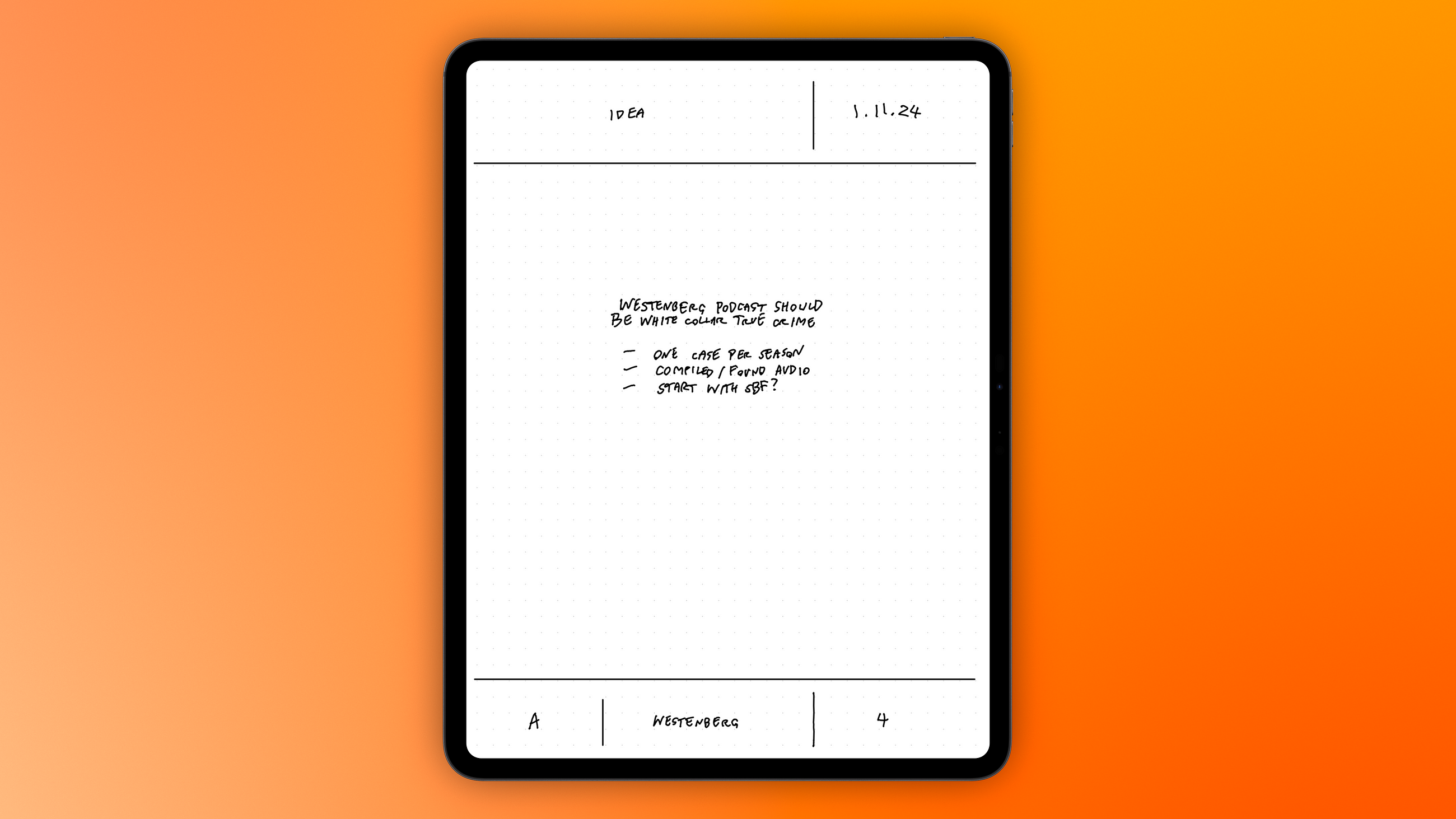
Ideas need room to grow, and that’s exactly what Idea Pages provide. Whether it’s a business concept, a story plot, or a home improvement project, each idea gets its own space to develop. On these pages:
- Start with the core idea
- Add related thoughts as they come
- Note potential next steps
- Include any relevant resources or inspiration
The beauty here is that you can return to these pages again and again as your idea evolves, without having to hunt through multiple locations for related thoughts.
Reflection Pages: Capturing Thoughts
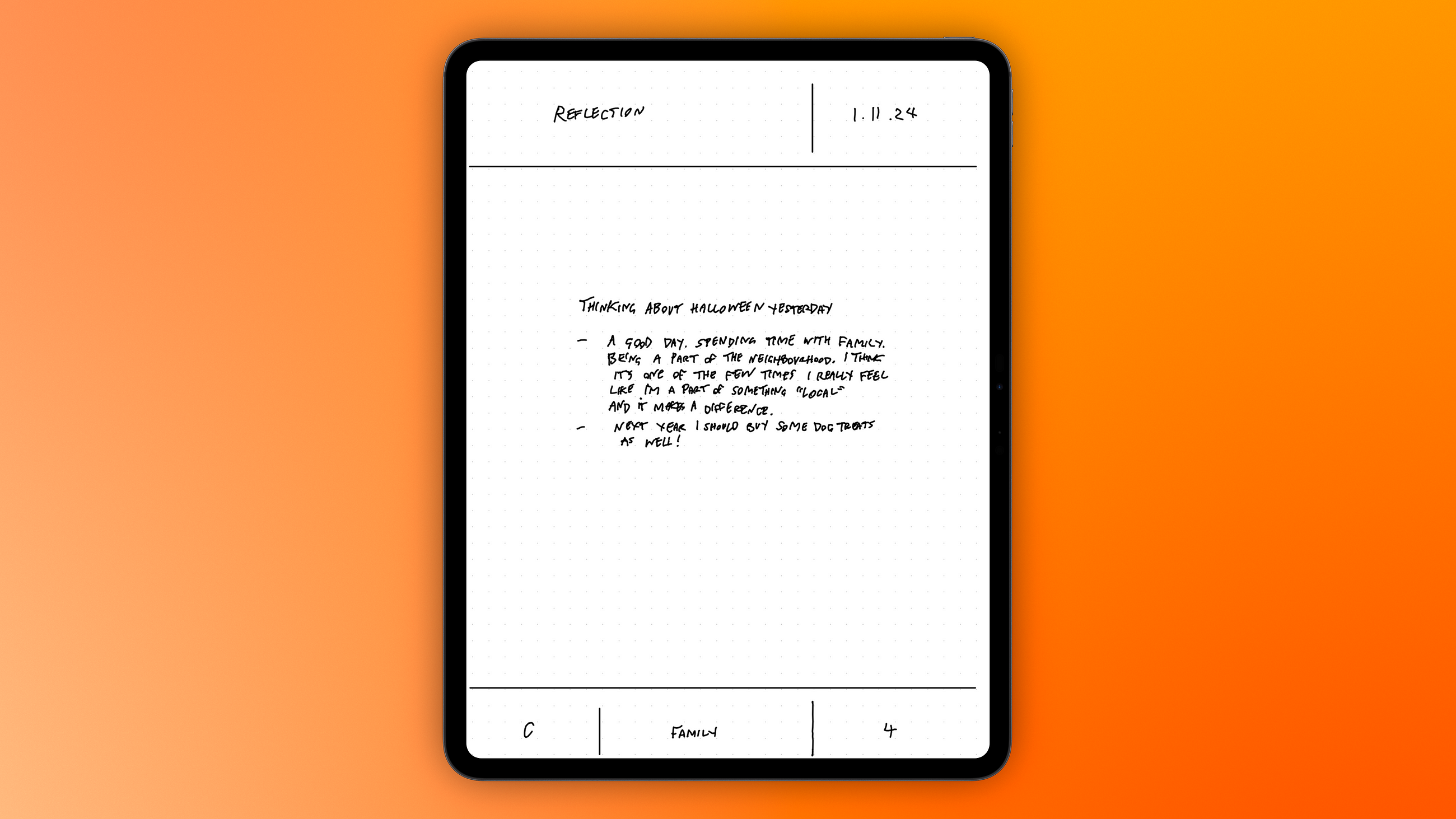
These pages capture the moments, thoughts, and experiences that make up your life. They’re perfect for:
- Processing experiences
- Documenting memories
- Recording lessons learned
- Capturing personal growth
Unlike traditional journaling where entries get buried in chronological order, each reflection stands alone, making it easy to get it out of your head and onto a page, and getting past the friction point.
List Pages: Simple but Powerful
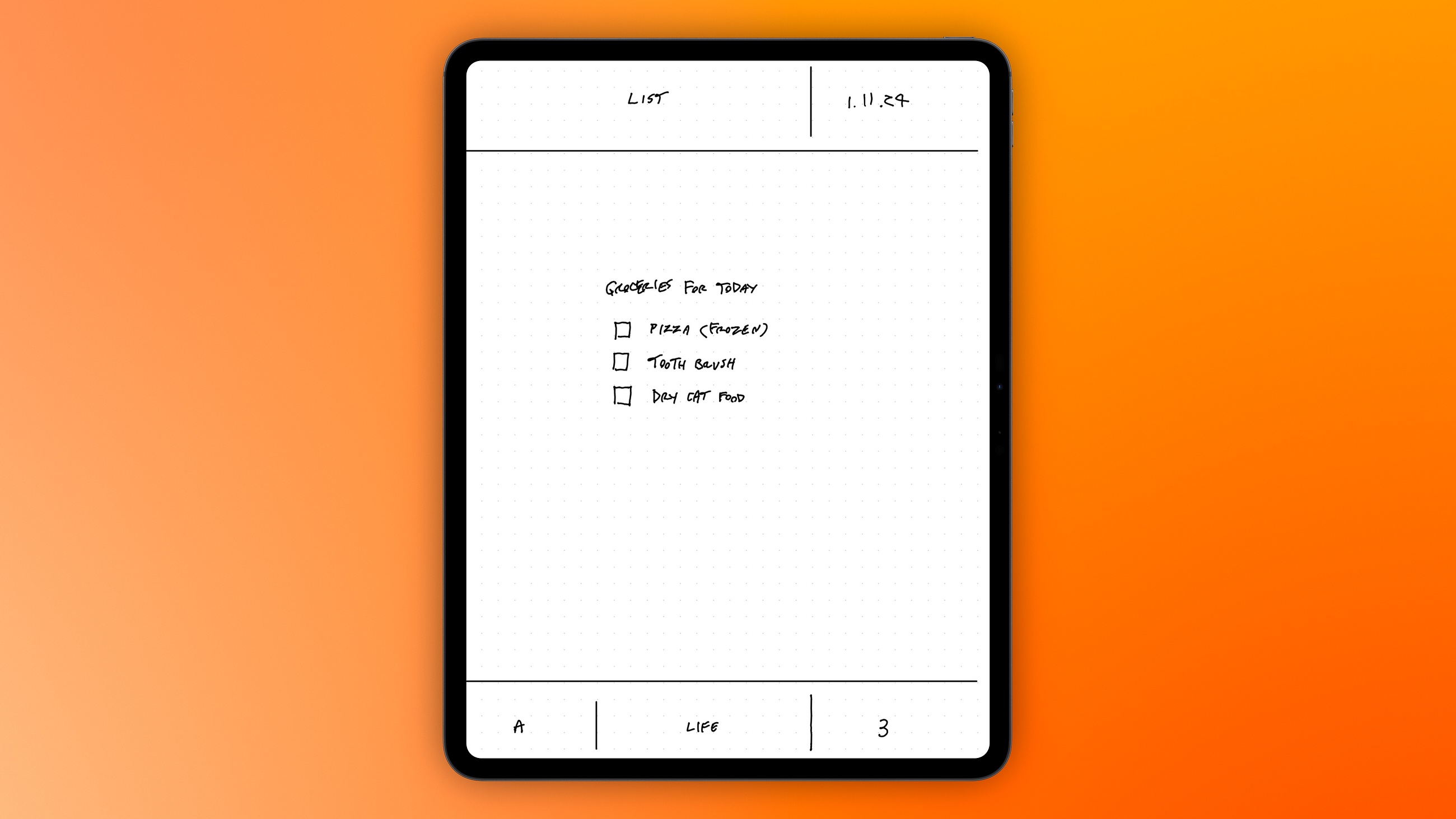
Sometimes you just need a list, and that’s exactly what these pages are for. Whether it’s books to read, movies to watch, or groceries to buy, List Pages keep things straightforward. The key difference? Each list gets its own page, preventing the endless scrolling through multiple lists that plagues other systems.
Smart Organization Without the Complexity
At the bottom of each page, you’ll find three simple elements that help you stay organized without getting bogged down:
Status Markers
Just three options:
- Active: Currently relevant
- Completed: Done and dusted
- Saved: Archived digitally (however works for you — I take a photo and save it in a dedicated album on my phone, but it doesn’t matter how you do it)
Tags (Maximum of Two)
Why limit to two tags? Because over-tagging is a common trap that adds complexity without adding value. Two tags are enough to group related pages without creating an overwhelming taxonomy. Why tags? No, you can’t search them. They’re just a mental tool / framework we’re used to, that can help you simplify and drill down into what each page is actually about and where it connects to everything else.
Priority Levels
A simple 1–4 system:
1 = Highest priority
4 = No real priority
That’s it. No complex prioritization matrices or color-coding systems needed.
Archiving Object Pages: Letting Go and Moving Forward
Object Pages aren’t meant to be kept forever. They’re a tool to capture your thoughts, tasks, and ideas in the moment — allowing you to focus, act, and move forward without attachment. This system is not about creating a perfect, polished record of your life. Instead, it’s about capturing what’s on your mind each day and using that information to keep momentum in your life.
The Philosophy of Temporary Notes
Object Pages are intentionally simple and designed for impermanence. They serve you best when you’re free to jot things down quickly, without worrying about perfection or preserving them for the future. When an Object Page has served its purpose, it’s time to archive it digitally, using any method that suits you. Then, the physical page — along with any attachment to it — can be released.
How to Archive Your Object Pages
Archiving should be simple and personal, with no need for rigid rules. Use any digital format that works for you:
- Take a photo of each page with your phone and organize the images in an album or cloud folder.
- Scan pages to a digital storage app, like Capacities, Apple Notes, Obsidian, Evernote, Google Drive, or OneNote, if you want to tag and categorize them.
- Summarize the key points from each Object Page and type them into a digital document or app, especially if it’s something you may want to revisit later.
The point is to keep a record if you feel you’ll need it, without burdening yourself with the physical pages. Archiving should be quick and low-pressure — a way to capture any essential information before you let go of the page itself.
Why Destroy or File Away the Notebook?
Once you’ve archived your Object Pages, the physical notebook has fulfilled its role. You can either store it out of sight or dispose of it entirely. Destroying or filing away the notebook frees you from lingering over past pages or feeling obligated to revisit them. By discarding or archiving it, you clear both physical and mental space, keeping your focus on what’s ahead rather than what’s behind.
Not for Perfectionists or Posterity
This system isn’t about crafting a flawless record or leaving a legacy. Object Pages are for capturing the real, in-the-moment details that move you forward, not for creating a polished journal to look back on. Embrace imperfections, quick notes, and rough ideas — they’re here to serve you now, not in the future.
These pages are a tool to capture your thoughts, needs, and priorities as they are today. They don’t need to be perfect, and they don’t need to last forever. Allow Object Pages to help you navigate your day-to-day life and, once they’re no longer needed, let them go. This is a tool for movement, not preservation. Embrace the freedom to move forward, and let the notebook fade, knowing it has served its purpose.
Making It Work in Real Life
Let’s look at some real-world examples:
Planning a Vacation
- Type: Task
- Steps listed clearly
- Resources and notes all in one place
- Priority and status marked at bottom
Business Idea
- Type: Idea
- Core concept at top
- Related thoughts below
- Potential next steps at bottom
- Two relevant tags (e.g., “Business” and “Tech”)
Project Reflection
- Type: Reflection
- Key learnings
- Team feedback
- Future improvements
- Tagged for easy reference
Why This System Succeeds Where Others Fail
- No Learning Curve: You can start using it immediately without memorizing anything. No symbols. No prep. Just open up a clean page.
- Flexible: Adapts to your needs without breaking the core structure
- Sustainable: Simple enough to maintain long-term
- Scalable: Works for both small notes and complex projects
Getting Started Today
- Grab any notebook
- Start with your next task, idea, or reflection
- Give it its own page
- Add the basic header and footer elements
That’s it. No special supplies needed, no complex setup required.
Common Questions
“Isn’t one page per item wasteful?” Actually, it’s liberating. The clarity and peace of mind you gain far outweigh the cost of a few extra pages.
“What if I need more than one page?” Simply continue onto the next page, keeping the same header format. Note “Page 1 of 2” at the bottom.
“Do I need a special notebook?” Nope. Any notebook works. That’s the beauty of simplicity.
The Real Secret: Trust the System
The hardest part isn’t learning this system — it’s trusting its simplicity. We’ve been conditioned to believe that effective organization must be complex. It doesn’t. This system works precisely because it’s simple.
Remember: The goal isn’t to create the world’s most intricate organizational system. The goal is to capture and find information easily, so you can focus on what really matters.
Ready to give it a try? Start with one page today. Just one. See how it feels to give a single thought its own dedicated space. I think you’ll be surprised at how liberating it can be.
Discussion